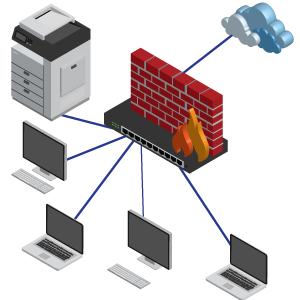Cybersecurity is a big issue in todays world. With companies being hacked in the news almost constantly it’s up to your IT team to make sure your network is protect. There are a few components to protecting a network, but the main piece of the pie is a firewall. A firewall creates a barrier between the outside world and your office network.
A firewall will monitor all incoming and outgoing traffic, to make sure that data can be trusted. While most firewalls are designed to limit the incoming traffic, settings can be adjusted to make limit outgoing traffic as well. In a school setting for instance you can use the firewall to block access to social media sites. Firewalls are also used to prevent viruses from coming into your system.
Virtua Computers recommends a Merkai MX firewall. There are few reasons for this:
- It has a cloud based controller. This means you, as the client, and Virtua Computers staff can access the firewall from anywhere in the world via the internet. Need to add a new user to your VPN? It will take a few minutes to go to the website, add the user and save it. Done and done.
- Redundancy – most firewalls allow you to have a failover line, so if your main internet goes down you can fail over to a secondary internet. Merakis all have this, plus the ability to fail over to a cellular network. You can even keep a “warm-spare” setup to ensure integrity. A warm-spare is a second device setup with all the right settings so if the device fails hardware wise you can just swap it in
- Future proof – Meraki is backed by Cisco. When a new firmware is released your Merkai MX firewall will automatically upgrade
- It plays well with other Meraki equipment. Meraki also makes switches and wireless access points. We can completely control your network to ensure data integrity from every point.
Most firewalls also include content filtering to block certain sites, like pornography, weapons, games and social media.
Here is a diagram of how a firewall would work in your system.
You can see how the internet (represented by the cloud in the graphic) comes into the firewall. In our graphic the firewall is also the router for the office (though it doesn’t have to be) which is then connected to all the client machines and the printer.
Firewalls are a safe and easy way to protect your office. If you don’t have a firewall and are interested in having Virtua Computers do an audit on your network, please contact us.