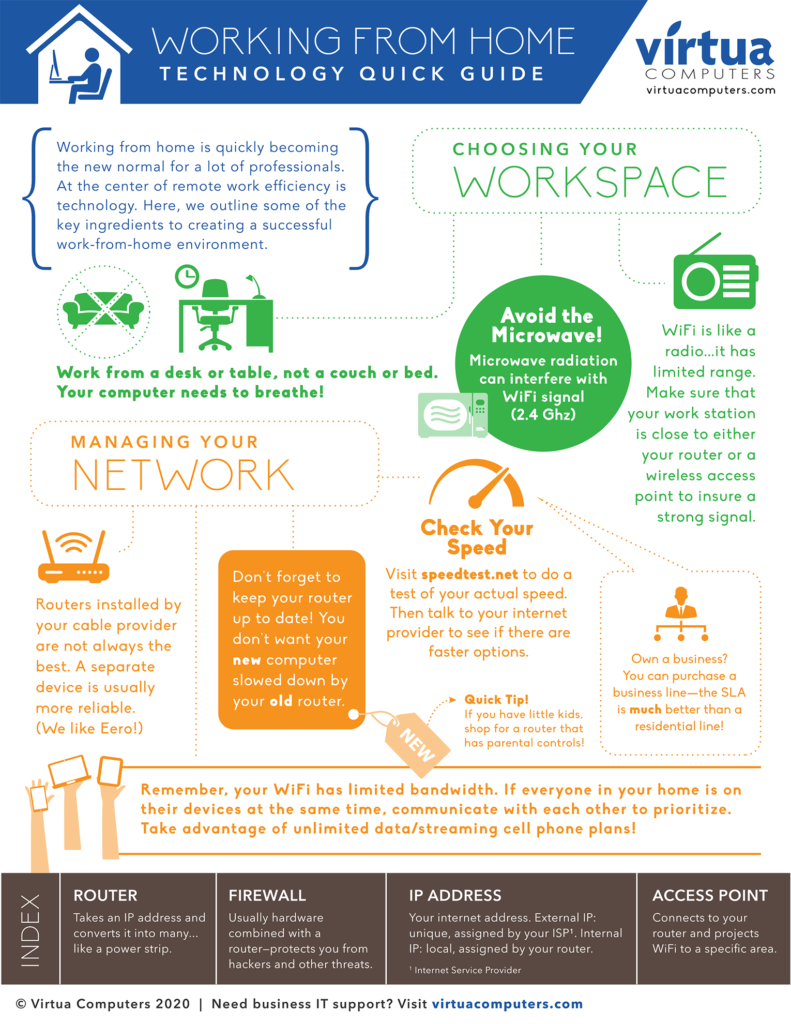Mobile work has been trending in the US for years, but with the onslaught of the COVID-19 epidemic, remote work is very quickly becoming the standard for a large percentage of the American workforce. Whether working for a large corporation with enterprise-level single sign-on and secure VPN, or a small business with only a handful of employees, we are all subject to some of the same issues with connectivity at home.
Questions we’re seeing pop up everywhere include:
• Why is my internet so slow?
• Why does my VPN connection keep dropping?
• Why do my Zoom calls drop?
• Why won’t my email load?
• How can I speed up my home WiFi?
• Do I need more access points in my house?
Sound familiar?
Your home internet package is certainly the primary source of issues with network speed and connectivity, but there are a lot of other factors that can come into play. We’ve created the below guide to be a quick reference on how you can optimize your work-from-home environment to maximize network efficiency, covering everything from your equipment to your environment, including how to test your speed and compare to the plan you’re paying for.
Feel free to share with others, and if you’re looking for more in-depth IT support for your business, give us a call!