We live and die by email now-a-days. It’s so bad, people will text me to say “Did you get my email?”. With the slew of incoming noise let’s dissect some ways to manage it better.
If you are sending a lot of inter-office emails, consider a better communication tool. Virtua Computers uses Slack for example. Slack allows for team communication. You can setup Channels (or topics) for projects or clients. You can easily share files also. We’ve used Slack to discuss issues at each of our clients. This way when one of us is on site and needs to discuss a problem we know exactly where to talk about it and where we will find responses. Switching to Slack has cut down MASSIVELY on inter office emails and texts. Best of all Slack is free to start.
Another big issues with email is the dreaded Inbox. Both Mac Mail and Microsoft Outlook do NOT like having mail in the inbox. It’s just a little known fact amongst us tech people. The more mail you have in your inbox the longer it takes to load your mail program, and since you live in the inbox why clutter it. It is like having a cluttered desk with memos all over it. If you use Exchange for your mail host the problems increase exponentially as Exchange tries to shove more data into the inbox causing it to be even slower. So what’s to do? Start organizing. Make folders and organize your inbox. Many times I’m asked “what folders should I create?” and to be honest I can’t answer that for you. That would be me telling you how to organize your life. Some people need to make folders based on years, some based on clients, some based on particular family members (my wife demands I have a separate folder for her emails). If you question where you put something – all email programs have a search feature. You can easily search by persons name, subject line or even the contents of the message.
Now the worst of it all – SPAM. Spam is inevitable. We all have to deal with it – but there are ways to manage it.
1) Be aggressive with the opt-out feature – BUT only from reputable places. Most emails will have an “Unsubscribe” or “Opt-Out” button towards the bottom of their email. But be warned the shadier the look of the email the better change that button actually just reports that a human interacted with the email and you’ll get more SPAM. If you don’t recognize the company name and don’t want their SPAM anymore, use the button. If not – go to #2
2) Sign up for a SPAM filter. I use SaneBox*. While they aren’t sold as a SPAM catch and have other features that help manage your email (such as SaneNextWeek – snoozes email for a week), it does catch a lot of the SPAM for me before it hits my inbox. This is great as I never see these emails on my mobile devices. You can also train SaneLater to allow things into your inbox and also to never see them again. *This is my signup link so if you sign up through it I get credit.
3) Use a provider that has an aggressive SPAM filter. Once Virtua Computers switched to a larger email organization (it’s big and starts with a G) the amount of spam decreased dramatically. We can adjust the SPAM score accordingly to make sure 99% gets caught.
Clients are shocked that my inbox is usually at 0 or near that. “But I have all this work to respond to so I keep it in my inbox” they say. I do also but I have other tools to remind me when I have things to do, such as project management tools or To Do lists. I try to not keep it in my inbox.
Another way, and this is only for Mac Mail users is to use Flags. Mac Mail has different colored flags, so you can set them “to-do”, “respond soon” and so on. Flag a message and file it. Mac Mail will make a new folder called Flags and keep a copy in there for you. This way it’s out of your inbox (most important) and still able to be retrieved quickly.
Update March 28th 2016: I wanted to share with everyone a Email Infographic we designed and shared on our old website. Check it out.
We hope this helps you understand and manage your email better. As always if you have any questions, please contact us.



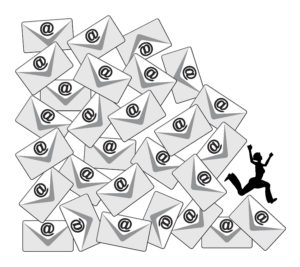
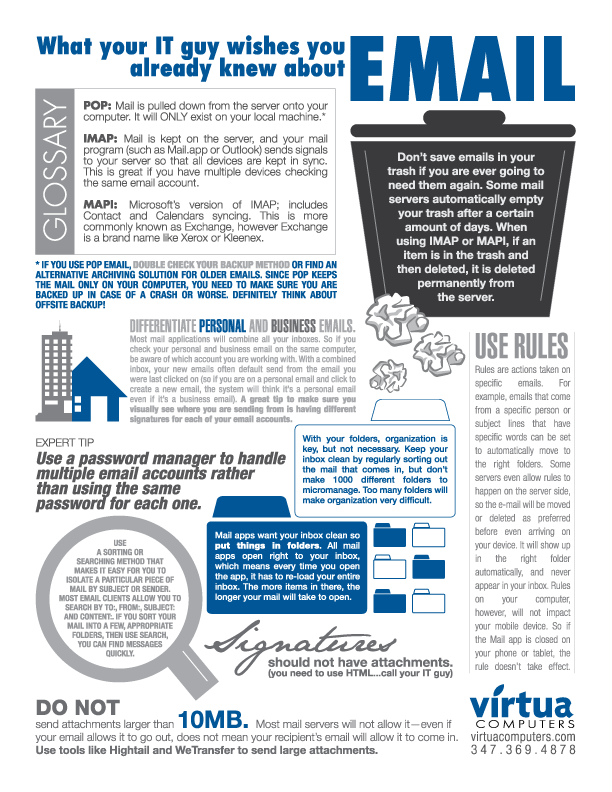
very nice post, i certainly love this website, keep on it